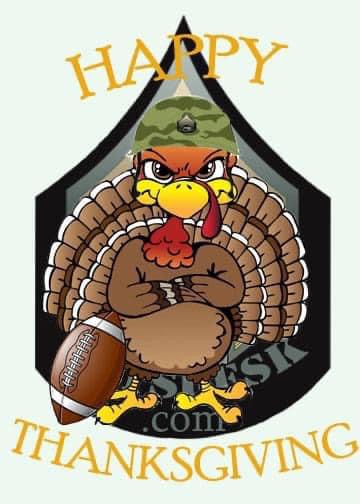With the upgrade to the M4 from Burst to Full Auto, there has been some issues with unintended discharge. There is apparently an problem with the Selector switch. As stated on the SOUM;
An unintended discharge will occur when the operator pulls the trigger with the selector switch between SEMI & AUTO detents. The weapon will not fire when the trigger is pulled but instead fire when the selector is moved further.
This due to a fault with in the selector switch. This is not only damaging to the weapon but dangerous to the Soldier. We can always replace equipment but can never replace a Soldier. Because of the issue the Army has put out a SOUM to address this problem. There is also a modified Functions Check for the M4A1 Upgrade. In this article I will go over the proper way to perform the new Functions Check and to test for the faulty selector switch;
- You must first perform a Functions Check IAW WP 0007 TM 9-1005-319-10 Revision 2 DTD 01 Aug 2016
- Place the Selector Switch on Safe ( Item 2)
- Pull and release charging handle (item 1)
- Squeeze trigger (item 3)
- Hammer should not fall when trigger is squeezed.

- Place the Selector level to SEMI ( Item 1)
- Squeeze and hold trigger (Item 2) rearward and charge the weapon
- Hammer should fall when trigger is squeezed
- Release the trigger (Item 2) with a slow smooth motion until the trigger (item 2) is fully forward ( An audible click should be heard)
- Squeeze trigger (Item 2)
- Hammer should fall when trigger is squeezed)

- Hammer should fall when trigger is squeezed)
- Place Selector (Item 1) switch on AUTO
- Charge the weapon
- Squeeze and hold the trigger (Item 2) rearward and cock the weapon again
- Hammer should fall when trigger is squeezed
- Release the trigger then squeezed the trigger again
- The hammer should not fall when the trigger is squeezed because it should have fallen when the bolt was allowed to move forward during the chambering and lock sequences.

- The hammer should not fall when the trigger is squeezed because it should have fallen when the bolt was allowed to move forward during the chambering and lock sequences.
- This is the modified Portion
- Move the selector lever to the SEMI Position them move the selector to a position between SEMI and AUTO and squeeze the trigger. The Hammer should drop when trigger is squeezed.
- If the hammer drops, repeat the previous step two additional times. If during any of the three attempts the hammer does not drop when trigger is squeezed, this is a failure. Record this information and continue to the next step.
- If the hammer does not drop, move the selector switch in either direction. If the hammer drops without squeezing the trigger, this is a failure. Record this information
- Take this information to your next higher level of Maintenance. They either order the part needed for the repair or send it another shop that can complete the necessary repair.
Note: The weapon is NOT considered a code-out or dead-lined if the weapons fails step 2 above. Please use the weapon with caution and follow proper firing procedures (selector in a fully selected firing mode and pointing in a safe direction.)
Along with a new functions check, come a new Immediate Action encase of a weapons malfunction while in operation. In basic training every Soldier was trained, to perform SPORTS. With the new weapon upgrade and discharge issue, the new corrective action steps are CSPORTS. This is how CSPORTS is performs:
- Check and make sure the selector switch is set to SEMI or Auto
- Slap the magazine upwards.
- Pull charging handle to the rear and hold
- Observe the round being ejected and ensure the chamber is clear
- Release charging handle to feed a new round
- Tap the forward assist, to make sure the round is chambered
- Squeeze the trigger, weapon should fire
Leaders and Soldiers please take this information and pass it along to your Troops to prevent any injuries or death. Make sure your troops are performing this Function Check as soon as they receive their weapon. I hope this is helpful to everyone.